A real-time chat application allows users to exchange messages instantly, fostering immediate communication. Unlike traditional web applications that rely on a request-response model, chat applications maintain persistent, open connections between clients (user browsers or mobile apps) and a central server. This enables messages to be delivered with minimal latency, often appearing to users almost immediately after being sent.
Key characteristics and technologies involved:
1. Persistent Connections: The cornerstone of real-time communication. Instead of closing the connection after each data exchange, the client and server maintain an open channel, typically using protocols like WebSockets.
2. WebSockets: The most prevalent technology for web-based real-time chat. WebSockets provide a full-duplex communication channel over a single TCP connection, allowing both the client and server to send messages to each other at any time, independently. This significantly reduces overhead compared to polling methods.
3. Server-Side Logic: The server is responsible for:
* Managing Connections: Keeping track of all active client connections.
* Message Routing: Receiving messages from one client and forwarding them to relevant recipients (e.g., all users in a specific chat room, or a direct message to another user).
* Broadcasting: Sending a single message to multiple clients simultaneously.
* State Management: Potentially managing user presence (online/offline), chat room memberships, and message history.
* Authentication/Authorization: Securing access to chat features and ensuring messages are sent by authorized users.
4. Client-Side Implementation: Clients typically use JavaScript (for web browsers), Swift/Kotlin (for mobile), or other languages to:
* Establish and manage WebSocket connections.
* Send user input (messages) to the server.
* Receive incoming messages from the server and display them in the user interface.
* Handle connection events (e.g., reconnecting after a disconnection).
5. Concurrency and Scalability: Real-time chat applications must handle many concurrent connections and a high volume of messages efficiently. Modern asynchronous programming frameworks (like Tokio in Rust, Node.js event loop, Go goroutines) are crucial for building scalable chat servers that can manage thousands or millions of concurrent users.
6. Message Persistence (Optional but Common): Storing chat messages in a database allows users to retrieve conversation history, ensuring messages are not lost if a client disconnects or the server restarts.
Building a real-time chat application involves robust error handling, secure communication (e.g., WSS for WebSockets over TLS), and efficient resource management to provide a smooth user experience.
Example Code
```rust
// This example uses `warp` for the web server and WebSockets,
// `tokio` for the asynchronous runtime, and `mpsc` channels for inter-task communication.
// It demonstrates a simple chat server that broadcasts messages from one client to all others.
// To run this code, add the following to your Cargo.toml:
// [dependencies]
// tokio = { version = "1", features = ["full"] }
// warp = "0.3"
// futures = "0.3"
// serde = { version = "1", features = ["derive"] }
// serde_json = "1.0"
// pretty_env_logger = "0.4"
use tokio::sync::mpsc;
use tokio_stream::wrappers::UnboundedReceiverStream;
use futures::{FutureExt, StreamExt};
use warp::ws::{Message, WebSocket};
use warp::Filter;
use std::collections::HashMap;
use std::sync::{Arc, Mutex};
use tokio::task::JoinHandle;
use serde::{Deserialize, Serialize};
// Shared state for all connected users
// Each user has an mpsc::UnboundedSender to send messages to their WebSocket
type Users = Arc<Mutex<HashMap<usize, mpsc::UnboundedSender<Message>>>>;
// Atomic counter for assigning unique user IDs
static NEXT_USER_ID: std::sync::atomic::AtomicUsize = std::sync::atomic::AtomicUsize::new(1);
// Struct to represent a chat message, used for serialization/deserialization
#[derive(Debug, Serialize, Deserialize)]
struct ChatMessage {
user_id: usize,
text: String,
}
#[tokio::main]
async fn main() {
// Initialize logging for better output (optional)
pretty_env_logger::init();
// Create a shared state for managing connected users
let users = Users::default();
let users_filter = warp::any().map(move || users.clone());
// Define the WebSocket route
// Access at ws://127.0.0.1:8000/ws
let chat_route = warp::path("ws")
.and(warp::ws())
.and(users_filter)
.map(|ws: warp::ws::Ws, users| {
// This closure is executed for each new WebSocket connection upgrade request
ws.on_upgrade(move |websocket| user_connected(websocket, users))
});
println!("Listening for WebSocket connections on 127.0.0.1:8000/ws");
// Start the Warp server
warp::serve(chat_route).run(([127, 0, 0, 1], 8000)).await;
}
// Handler for when a new user connects via WebSocket
async fn user_connected(ws: WebSocket, users: Users) {
// Assign a unique ID to the new user
let my_id = NEXT_USER_ID.fetch_add(1, std::sync::atomic::Ordering::Relaxed);
eprintln!("User {} connected", my_id);
// Split the WebSocket into a sender (ws_tx) and a receiver (ws_rx)
// ws_tx is used to send messages *to* this client.
// ws_rx is used to receive messages *from* this client.
let (ws_tx, mut ws_rx) = ws.split();
// Create an unbounded MPSC (multi-producer, single-consumer) channel.
// `tx` (sender) will be stored in `users` to send messages to this client.
// `rx` (receiver) will feed messages into the `ws_tx` for this client.
let (tx, rx) = mpsc::unbounded_channel();
let rx_stream = UnboundedReceiverStream::new(rx);
// Store the sender (tx) in our shared `Users` HashMap, associated with `my_id`.
// This allows other parts of the server (e.g., `user_message`) to send messages to this client.
users.lock().unwrap().insert(my_id, tx.clone());
// Spawn a task that continuously takes messages from the `rx_stream`
// and forwards them to the client's WebSocket sender (`ws_tx`).
// This task runs in the background for the lifetime of the connection.
let websocket_sender_task: JoinHandle<()> = tokio::task::spawn(rx_stream.forward(ws_tx).map(|result| {
if let Err(e) = result {
eprintln!("WebSocket send error for user {}: {}", my_id, e);
}
}));
// Loop to continuously receive messages from this client's WebSocket (`ws_rx`).
while let Some(result) = ws_rx.next().await {
let msg = match result {
Ok(msg) => msg,
Err(e) => {
eprintln!("WebSocket receive error for user {}: {}", my_id, e);
break; // Exit the loop on error, indicating a disconnection
}
};
// Process the received message
user_message(my_id, msg, &users).await;
}
// If the loop exits, it means the client has disconnected or an error occurred.
user_disconnected(my_id, &users);
// Abort the sender task as the client is no longer connected.
websocket_sender_task.abort();
}
// Handler for when a user sends a message
async fn user_message(my_id: usize, msg: Message, users: &Users) {
if msg.is_text() {
let text_msg_str = match msg.to_str() {
Ok(s) => s,
Err(_) => {
eprintln!("User {} sent non-UTF8 text message, ignoring.", my_id);
return; // Ignore non-UTF8 messages
}
};
eprintln!("User {} sent text: {}", my_id, text_msg_str);
// Create a structured ChatMessage to broadcast
let chat_msg = ChatMessage {
user_id: my_id,
text: text_msg_str.to_string(),
};
let serialized_msg = match serde_json::to_string(&chat_msg) {
Ok(s) => s,
Err(e) => {
eprintln!("Failed to serialize chat message for user {}: {}", my_id, e);
return;
}
};
// Broadcast the serialized message to all other connected users
// (or all users if you want the sender to also receive their own message)
for (&uid, tx) in users.lock().unwrap().iter() {
if uid != my_id { // Only send to other users in this example
// Attempt to send the message. If it fails, the user likely disconnected.
if let Err(_disconnected) = tx.send(Message::text(&serialized_msg)) {
eprintln!("Failed to send message to user {}. Receiver likely disconnected.", uid);
}
}
}
} else if msg.is_binary() {
eprintln!("User {} sent binary data (not handled in this example).", my_id);
} else if msg.is_close() {
eprintln!("User {} explicitly sent a close frame.", my_id);
// The `user_connected` loop will handle the actual disconnection cleanup.
} else if msg.is_ping() {
eprintln!("User {} sent a ping. Warp automatically handles pongs.", my_id);
}
}
// Handler for when a user disconnects
fn user_disconnected(my_id: usize, users: &Users) {
eprintln!("User {} disconnected", my_id);
// Remove the user's sender from the shared state
users.lock().unwrap().remove(&my_id);
// Optionally, broadcast a "user left" message to remaining users
let chat_msg = ChatMessage {
user_id: my_id,
text: "has left the chat.".to_string(),
};
let serialized_msg = match serde_json::to_string(&chat_msg) {
Ok(s) => s,
Err(e) => {
eprintln!("Failed to serialize 'user left' message for user {}: {}", my_id, e);
return;
}
};
for (&uid, tx) in users.lock().unwrap().iter() {
// Even if we fail to send, the `user_connected` loop will eventually clean up `uid`.
if let Err(_disconnected) = tx.send(Message::text(&serialized_msg)) {
eprintln!("Failed to send 'user left' message to user {}. Receiver likely disconnected.", uid);
}
}
}
```








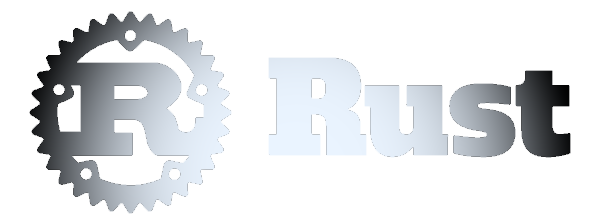 Real-Time Chat Application
Real-Time Chat Application