A File Explorer is a software application or a component of an operating system that provides a graphical user interface (GUI) for users to interact with the file system. It allows users to browse, navigate, manage, and organize files and directories (folders) on a computer or network storage.
Core Functionalities of a File Explorer:
1. Navigation: Users can move through different directories, go up to parent directories, and traverse into subdirectories.
2. Listing Contents: Displays the files and subdirectories present within a selected directory.
3. File/Directory Operations: Provides functionalities to:
* Create new files and directories.
* Rename existing files and directories.
* Copy files and directories.
* Move (cut and paste) files and directories.
* Delete files and directories.
* View properties (size, date modified, permissions, etc.).
* Open files with associated applications.
4. Searching: Allows users to search for files or directories based on criteria like name, type, date, or content.
5. Organization: Often includes features like sorting (by name, size, type, date), filtering, and customizable views (icons, list, details).
6. Context Menus: Right-click actions on files or directories to perform common operations quickly.
Programmatic Approach:
Building a basic file explorer programmatically involves interacting with the operating system's file system APIs. In Rust, the `std::fs` module provides the necessary tools for file system operations. A programmatic file explorer typically involves:
* Reading Directory Contents: Using functions like `std::fs::read_dir` to get an iterator over the entries in a directory.
* Path Manipulation: Using `std::path::Path` and `std::path::PathBuf` to construct, manipulate, and query file paths.
* File Metadata: Retrieving information about files and directories (e.g., `is_file()`, `is_dir()`, `metadata()`) to determine their type and properties.
* Error Handling: Managing potential issues like non-existent paths, permission denied, or I/O errors.
* User Interface (for full explorers): For a full-fledged graphical file explorer, a GUI library (like `egui`, `iced`, `gtk-rs`, or `qt-rs` in Rust) would be integrated to render the directory tree, file lists, and handle user input. For command-line explorers, terminal UI libraries might be used.
The example below demonstrates a simple command-line utility in Rust that lists the contents of a specified directory, distinguishing between files and subdirectories. This forms the foundational 'listing' aspect of any file explorer.
Example Code
```rust
use std::fs;
use std::path::{Path, PathBuf};
use std::env;
/// Lists the contents of a given directory, distinguishing between files and directories.
/// Returns an error if the path does not exist, is not a directory, or other I/O errors occur.
fn list_directory_contents(path: &Path) -> Result<(), Box<dyn std::error::Error>> {
println!("Exploring: {}", path.display());
println!("---------------------------------");
if !path.exists() {
return Err(format!("Error: Path does not exist - {}", path.display()).into());
}
if !path.is_dir() {
return Err(format!("Error: Path is not a directory - {}", path.display()).into());
}
// Iterate over the entries in the directory
for entry in fs::read_dir(path)? {
let entry = entry?; // Unwrap the Result<DirEntry, std::io::Error>
let entry_path = entry.path();
// Extract the file name (or directory name)
let file_name = entry_path.file_name()
.ok_or("Could not get file name")?
.to_string_lossy(); // Convert OsStr to StringLossy
let metadata = entry.metadata()?; // Get metadata for the entry
if metadata.is_dir() {
println!("[DIR] {}", file_name);
} else if metadata.is_file() {
println!("[FILE] {}", file_name);
} else {
// Handle other types like symlinks, pipes, etc.
println!("[OTHER] {}", file_name);
}
}
println!("---------------------------------");
Ok(())
}
fn main() {
let args: Vec<String> = env::args().collect();
let target_path: PathBuf;
// Check if a path argument is provided
if args.len() > 1 {
target_path = PathBuf::from(&args[1]);
} else {
// Default to the current working directory if no argument is given
target_path = env::current_dir().unwrap_or_else(|_| PathBuf::from("."));
}
// Call the function to list contents and handle potential errors
match list_directory_contents(&target_path) {
Ok(_) => println!("Directory listing complete."),
Err(e) => eprintln!("Failed to list directory contents: {}", e),
}
}
```








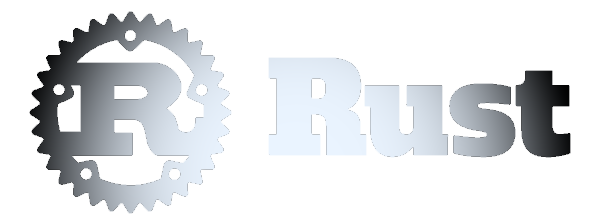 File Explorer
File Explorer