Rust is a modern, high-performance, and safe systems programming language. It is designed to provide excellent performance and reliability while offering memory safety without a garbage collector. This makes Rust an ideal choice for a wide range of applications, including operating systems, game engines, web services, and embedded systems.
Why Learn Rust?
* Performance: Rust rivals C and C++ in terms of speed, making it suitable for performance-critical applications.
* Memory Safety: Rust guarantees memory safety at compile time, preventing common bugs like null pointer dereferences, data races, and buffer overflows, without runtime overhead.
* Concurrency: It provides strong guarantees about thread safety, making it easier to write concurrent programs without fear of data races.
* Productivity: Rust's excellent tooling (Cargo, rustup) and clear error messages enhance developer productivity.
* Growing Ecosystem: A vibrant and rapidly growing community and ecosystem contribute to its increasing popularity.
Installation
To get started with Rust, you'll need to install `rustup`, the Rust toolchain installer. Open your terminal or command prompt and run:
```bash
curl --proto '=https' --tlsv1.2 -sSf https://sh.rustup.rs | sh
```
On Windows, you might download `rustup-init.exe` from the official Rust website (rust-lang.org) and run it. After installation, restart your terminal and verify by typing:
```bash
rustc --version
cargo --version
```
Your First Rust Project with Cargo
Rust's build system and package manager is called Cargo. Cargo simplifies tasks like creating projects, compiling code, downloading dependencies, and running tests.
1. Create a new project:
```bash
cargo new hello_rust
```
This command creates a new directory named `hello_rust` with a basic project structure:
```
hello_rust/
├── Cargo.toml
└── src/
└── main.rs
```
* `Cargo.toml`: The manifest file that contains metadata about your project and its dependencies.
* `src/main.rs`: The default location for your main application source code.
2. Navigate into your project directory:
```bash
cd hello_rust
```
3. Explore `src/main.rs`:
By default, `cargo new` creates a "Hello, World!" program in `src/main.rs`:
```rust
fn main() {
println!("Hello, world!");
}
```
* `fn main()`: This defines a function named `main`, which is the entry point of every executable Rust program.
* `println!`: This is a macro in Rust (indicated by the `!`) that prints text to the console.
4. Compile and Run:
To compile your program, use:
```bash
cargo build
```
This compiles your code and places the executable in `target/debug/hello_rust` (or `target\debug\hello_rust.exe` on Windows).
To compile and run your program in one step, use:
```bash
cargo run
```
You should see the output: `Hello, world!`
Basic Concepts to Continue Learning
Once you have Rust installed and your first program running, you can delve into core Rust concepts such as:
* Variables and Mutability: How to declare variables (`let`) and make them mutable (`mut`).
* Data Types: Integers, floating-point numbers, booleans, characters, tuples, arrays.
* Functions: Defining and calling functions.
* Control Flow: `if/else` expressions, `loop`, `while`, and `for` loops.
* Ownership: Rust's unique system for managing memory without a garbage collector.
Example Code
```rust
// This is your main Rust file, typically src/main.rs
// The 'main' function is the entry point of every executable Rust program.
fn main() {
// Declare an immutable variable 'greeting' and assign it a string literal.
let greeting = "Hello, Rustaceans!";
// Use the 'println!' macro to print text to the console.
// We can embed variables using curly braces '{}'.
println!("{}", greeting);
// You can also print a literal string directly.
println!("Welcome to the world of Rust programming!");
// Perform a simple arithmetic operation and print the result.
let x = 10;
let y = 5;
let sum = x + y;
println!("The sum of {} and {} is {}.", x, y, sum);
}
```








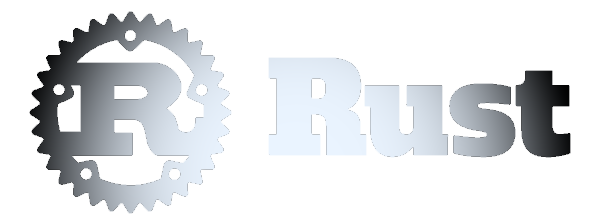 Getting Started with Rust
Getting Started with Rust